
lens viewfinder for obsessive control, sometimes framing around a crowded visitors or strangers, while struggling to wait a few minutes or even a few hours ... perhaps you already know pictures trimming applications software on mobile end Remove, TouchRetouch to the stranger in the photo, the passers or objects inadvertently broke into the lens completely remove. So whether on a Mac similar convenient application? Today to recommend a Mac under the pictures trimming tools Snapheal.
Snapheal is a fool of photos produced by MacPhun edit gadget its biggest selling point is that you can quickly remove the photo unsightly thing, to great effect.
Remove an item in the photo, just two steps:
1, painted with a brush (Brush) the need to deal with the region,
Click Clear (Erase) button items on magically disappeared.
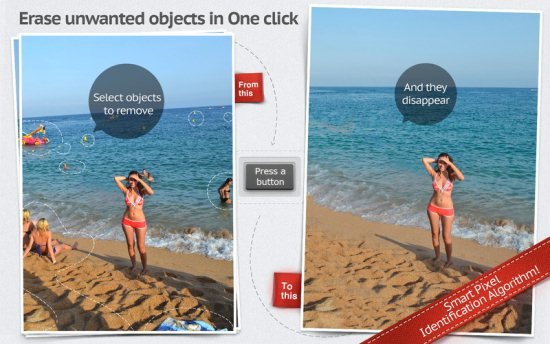
Adjust the size of the diameter of the brush with the picture zoom, users can specify exactly Snapheal processing. Apart brush, Snapheal directly with Eraser (Eraser) "wipe" a thing, or a noose (Lasso) delineation of a greater range of treatment time.
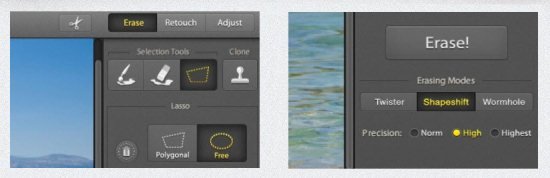
If you want to get the best quality, Snapheal ordinary, high and highest three image processing level, the better the longer processing time. In general, the quality is set to "high" to meet the requirements of most users, the time spent is also acceptable range. In addition, repeated several clear operation also make the end result is more realistic.
The Snapheal the Clone Stamp (Clone), is a powerful tool for removing skin blemishes, and repair old photos.
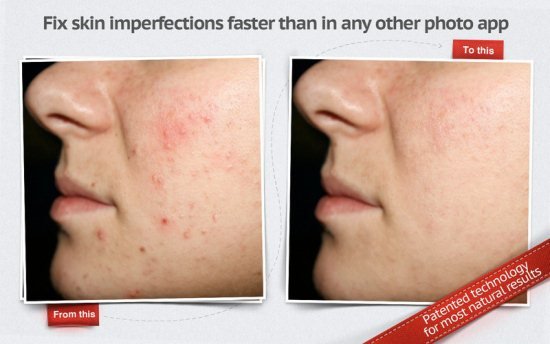
Of course, Snapheal not only remove an object in the photo, touch up an area, modify the partial exposure, contrast, shadow / highlight, saturation and sharpness and so on.
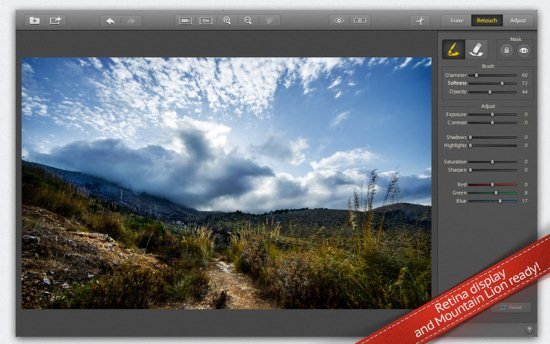
If you want entire photo processing the Snapheal the adjustment tool on the whole picture, color temperature, saturation, hue, brightness, contrast, exposure, sharpness, clarity, Shadow / high light editor picture crop tool also very handy.

As a fool of photo editing software, Snapheal's simple interface, every tool at your fingertips in a conspicuous location, easy to grasp. Even if there is no image processing experience novice can quickly use it to make the results are satisfactory works. Although it is not as good as Photoshop professional, but lightweight and fast, and is ideal for everyday use by ordinary users.
Latest version 2.1 Snapheal support the retinal screen, and can handle up to 32 million pixels, to be able to open many picture formats including RAW files. It can import photos from Aperture and iPhoto can also export to these two software works, but also directly through Flickr, Facebook, Twitter, Tumblr, and e-mail of the final outcome of share to others.
The software price of $ 9.99 in the Mac App Store upper limit markdowns need OS X 10.7 or later, English interface, readers want to experience the venue and the iTunes download.
